How To Implement SaaS Projects Successfully and Increase Adoption

The global pandemic has been crucial in awakening realities that were present but we didn’t always see. For many years now, the legal industry and profession has been moving towards an alternative way of working, enabled by technology. However, this movement has been pocketed, siloed to the early adopters.
The pandemic has forced an alternative way of working on all of us, whether we were ready for the change or not. We no longer have the comfort of time that was once afforded to us to organically move into a more software-heavy virtual environment; working from home is a crash course in Citrix, Zoom, data rooms, and other useful software to keep us efficient at home.
it is more imperative than ever to ensure that implementation is swift, seamless, and stable.
As a result, it is more imperative than ever to ensure that implementation is swift, seamless, and stable. Equally as important is adoption, the software is only as good as its users. If your users do not know how to use the software or use the software in the best way, you are unlikely to see ROI (Return On Investment).
One mistake that I see businesses make is the misconception that users using the software is an indication of a successful adoption. Yes, this is part of it, but if your users are not using the software in the most efficient way, they end up spending just as much time, or sometimes additional time undergoing a task because they are taking the “long way around”. Therefore, it is equally, if not more, important to train your users proficiently. This will ensure that they see the true value of your software because it helps them to do a task in half the time – double win!
Successful Implementations
Wants and needs are two very different things, what users think they want or even need is very different from what they actually need. This is why it is important to do your research before jumping into configurations and adoption.
What does a successful implementation look like? If you have been struggling to define this in the past or see results, it is probably because you didn’t spend enough time at the discovery stage. As the saying goes – If you fail to prepare, prepare to fail – which is where so many SaaS projects go wrong. I’m not saying that you failed to prepare entirely but more often than not, the buyers of the software are not the end-users. This means that you, as the buyers, need to understand what the end-users need, not want.
Wants and needs are two very different things, what users think they want or even need is very different from what they actually need. This is why it is important to do your research before jumping into configurations and adoption.
Discovery is underrated. Another common misconception is that people in your firm will come forward if they need something. If nobody is voicing an opinion then everything must be fine and dandy. The truth is that most people do not know there is a problem because they do not know what they do not know. In the words of Steve Jobs “People don’t know what they want until you show it to them.” And this is true of your users, it is the job of your innovation team, KM team, training and adoption team or IT team depending on the structure of your firm to be the visionaries. You must envision the future of your firm, a new way of working. You cannot expect your professionals to determine what they need.
Take the time to sit down with all your users; one to one consults are best. Using a third party here is very effective because I have found that users tend to be more open and clear about what they like, do not like, want to change and the struggles that they face every day. This can be difficult to voice when they know the person or if they feel that they might hurt another department’s feelings by being so blunt about the changes that they want.
A consultant offers impartiality to dig deeper and determine what software is needed to resolve the problem. They can also determine patterns, trends, and similar problems across multiple departments. There are many words for the same issue. A consultant can act as a translator between users, departments, and management.
If hiring a consultant is not in the budget, you can do it internally by creating a dedicated team like an Innovation Team who can ask questions. This is best done by someone that users trust, department heads are good for this as they can investigate their own teams.
The innovation team should gather once a week for the first three months offering feedback on the discoveries they have made within their own team. The Innovation Team can then take this information and map it out to determine trends, patterns, and similar problems across multiple disciplines.
Successful Configurations
The hardest part about configurations is not the actual configuration part, most IT professionals and Legal Service Providers will usually be able to implement the software fairly seamlessly and with very little complication (trust me, I used to implement software for a legal tech provider). It is actually knowing what to configure or make visible to the users and what to hide. Here quality over quantity is key. For the business, it feels more valuable to see lots of icons on the screen because you feel that you got your monies worth. The less you see, the more you wonder if it was worth the investment.
Remember it is about the value that your users see that determines your ROI. If software enables your users to reduce their administrative tasks by half, your investment will double. For every hour that they save, it is an hour that can be spent on actual billable work, earning money instead of depreciating the user’s time and potential billable work. Having too many icons can have an adverse effect because it can become overwhelming and your user will choose to use nothing at all.
At this stage, it is also important to run a pilot or proof of concept with a small group of users to determine what aspects of the software are most desirable. It is key to have a good mix of staff from lawyers to paralegals to secretaries depending on the type of software you are introducing to understand what aspects are important to each group. It might also be worth having marketing or accounting join too if the software lends itself to these groups. In our current situation, this can be a bit more challenging. Working from home has its own challenges and limitations.
Running a pilot during these tumultuous times might not be so easy but can still be done. The use of Citrix environments has risen to enable people to access their work desktops at home. This means that your pilot group can continue to test from home. They might have to be a bit more creative but since they are already using Citrix to undergo their daily tasks, incorporating the testing is no different from being in the office. Feedback sessions can be done through weekly zoom/conference calls. IT support is still available for most so if anything goes wrong there, users can ping the IT team as per usual.
In all honesty, there is very little change to user experience only the location. There is an added bonus to testing this way too, you as a business can see how expansive the software can be. If it can handle different environments, both physically and virtually. As the pandemic has opened up a new way of working and we are unlikely to go back to how it was, there has been a paradigm shift, it can also test whether this can be a long-term working situation.
Successful Adoption
The most important phase. Now that you have successfully implemented the software, it’s time for the fanfare.
You need to have clear and strong messaging about the software and how it can help each user. This can be done in two ways (depending on the type of software): (1) introducing the software in its entirety, or (2) introducing the software to each department in components based on what is most useful to them (customized).
The first is useful for software that is firm-wide like Windows upgrades or desktop upgrades because this affects everyone and is useful to all. Everyone needs to understand how to access their email, word processing, or spreadsheets. This is also useful for newer software that may have been purchased during the pandemic to help with working from home like video conferencing or logging into Citrix etc. Think big projects that require all users to engage with it.
The second is more specialized. This is software that helps with efficiency and task automation. Here the software will only be useful to certain practice groups or departments and therefore it is important for the users in those teams to become familiar and well versed in the software. For these types of software especially, it is key to have champions. Champions are users (usually part of your pilot group) who support the project. They use the software, love it and can encourage others to see the benefits. They rally the troops if you will. Champions can really help to escalate and ensure success with adoption. They bring enthusiasm and trust to other user’s skepticism. They can dispel hesitancy and show other users how to use the software in the best way with similar work, like a teacher and his apprentice.
This is why clear messaging is so important. The more you can advertise and make a lot of noise about the firm's technology portfolio, the more success you will see with adoption. Often, when you make a lot of noise about something, curiosity is piqued. People cannot help but investigate what all the noise is about. Once their curiosity is piqued, they are open to listening and understanding the software. This means they are more likely to not only try it, but use it too. Remember adoption happens in stages and each success stage leads to the next. Guide your users through the stages to get them to the ultimate goal – seeing the value in your investment.
Finally, monitor the progress. This allows you to see the ROI in metrics and see where adjustments need to be made. The worst thing you can do is to set up the software and then leave it to grow stale. As with most things, you will get out as much as you put into it. If you want to see continued success, you need to monitor and make small changes to your configurations. This keeps the software fresh, keeps updates current, and ensures that your users are getting the software's full potential for their needs. Do not just wash your hands once a project shows signs of success, this is when you need to step up. Success breeds success so when you see it, understand from your users where the success lies and keep adding to it. The more you understand, the stronger your success.
Preparation, Fanfare, and Champions
Using these three phases as a guideline and drawing on key preparation, one-to-one conversations with your users, and configuring software that best meets their needs will ensure that your projects run smoothly. Remember that your success is only as good as your fanfare. Be loud and proud about the changes that you are bringing to your users so they too, can get excited. Find your champions and encourage them to influence others and enable a new layer of trust. As I mentioned before, Success breeds success. Once you learn the art, multiply it, and success will be yours.

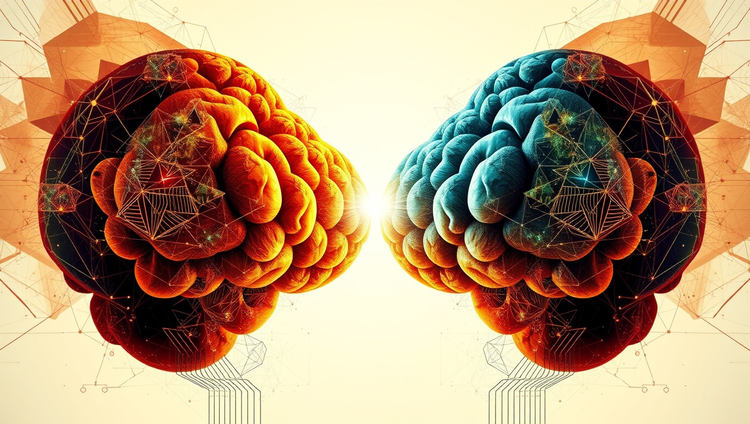


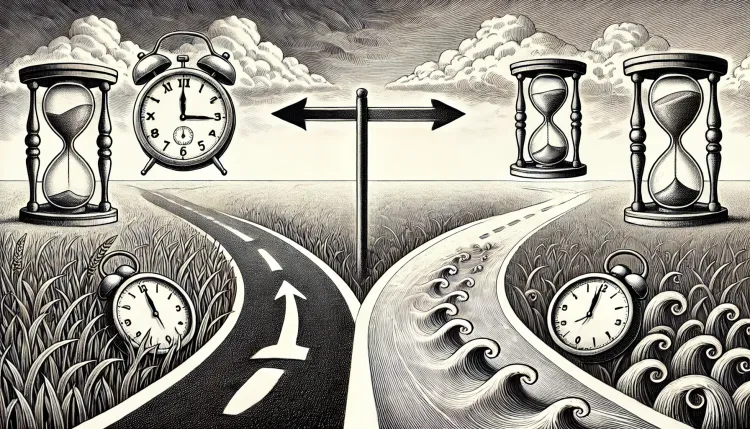

Become a Fringe Legal member
Sign in or become a Fringe Legal member to read and leave comments.
Just enter your email below to get a log in link.