Safeguarding sensitive data on ChatGPT

ChatGPT (and other GenAI apps) continue to garner interest and leverage by individuals and organizations. (At Fringe Legal, it's part of many workflows.)
However, as users continue to leverage GPT more and more, providing guidance around what can and should not be shared with these models has become vitally important.
Restricting access is not the best approach, instead, providing training and support will lead to better long-term results.
One way to do this is through a persistent popup reminding users not to insert any private or sensitive data into the session. This can be achieved by creating a plugin (e.g. for Chrome) - an idea that was shared by a innovative firm in Asia Pacific.
As a fun project, we spent an hour creating a MVP.
Chrome extension
The goal of the extension is relatively straightforward: when installed, every time a user visits "chat.openai.com" it will show a persistent notification flagging that no private or sensitive information should be shared during the chat.
It's made up of three files, and three icons:
- manifest.json
- backgroundScript.js
- popup.html
- icon16.png, icon48.png, icon128.png
{
"manifest_version": 3,
"name": "Persistent Notification Extension",
"version": "1.0",
"permissions": ["notifications", "tabs"],
"action": {
"default_popup": "popup.html",
"default_icon": {
"16": "icon16.png",
"48": "icon48.png",
"128": "icon128.png"
}
},
"icons": {
"16": "icon16.png",
"48": "icon48.png",
"128": "icon128.png"
},
"background": {
"service_worker": "backgroundScript.js"
}
}<!DOCTYPE html>
<html>
<head>
<title>Persistent Notification</title>
<style>
body {
width: 300px;
height: 100px;
padding: 10px;
}
</style>
</head>
<body>
<h3>Persistent Notification</h3>
<p>
This extension displays a persistent notification when you're on the domain "chat.openai.com" to remind you not to include any private or sensitive information.
</p>
</body>
</html>chrome.runtime.onInstalled.addListener(function () {
const notificationOptions = {
type: "basic",
iconUrl: "icon48.png",
title: "Importantion Notice",
message: 'Do not put any private or sensitive information here. This is an important reminder to ensure the privacy and security of your data.',
requireInteraction: true, // Keep the notification persistent
};
chrome.tabs.onUpdated.addListener(function (tabId, changeInfo, tab) {
if (tab.url && tab.url.includes("chat.openai.com") && changeInfo.status === "complete") {
chrome.notifications.create(notificationOptions);
}
});
});
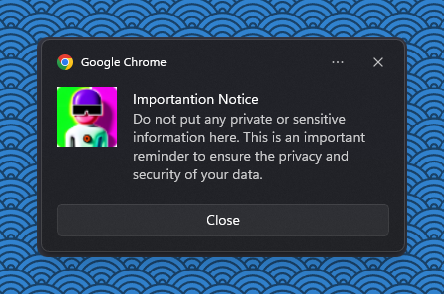
You can find out more about creating extensions here. Fringe Legal is not a development house and has no expertise in Chrome extension development. This is provided as an example only, to spark additional ideas 💡.

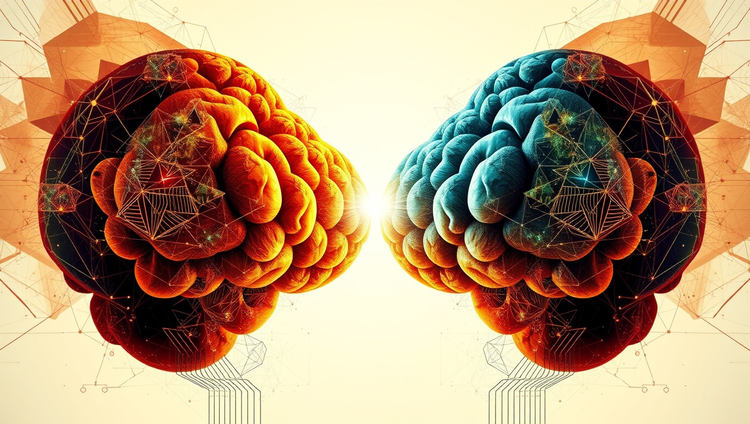



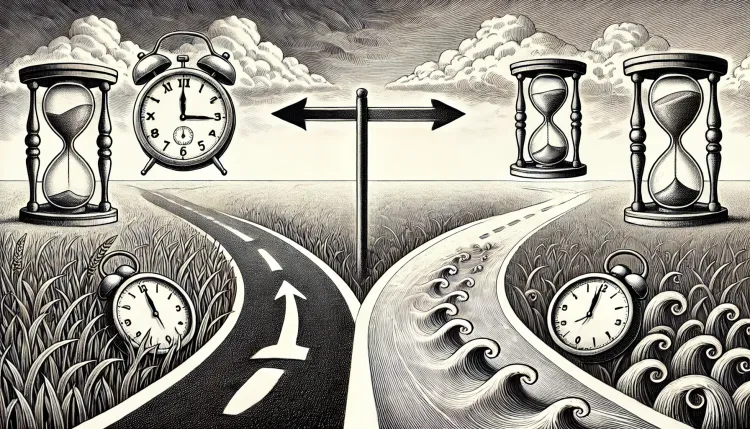
Become a Fringe Legal member
Sign in or become a Fringe Legal member to read and leave comments.
Just enter your email below to get a log in link.